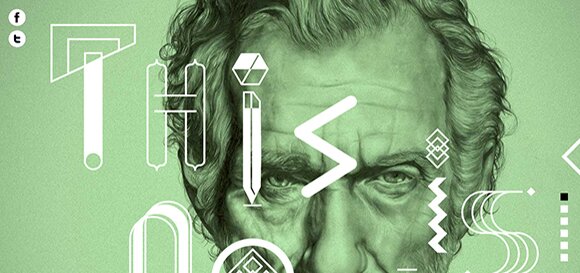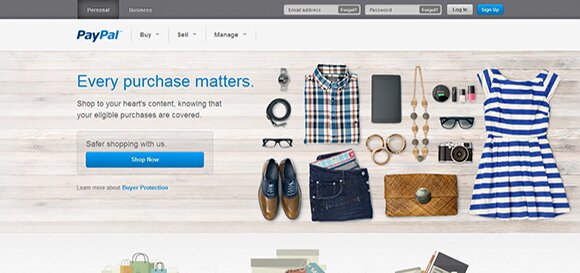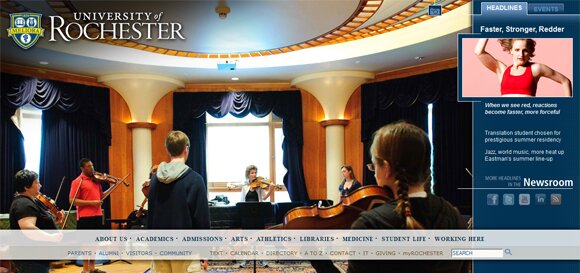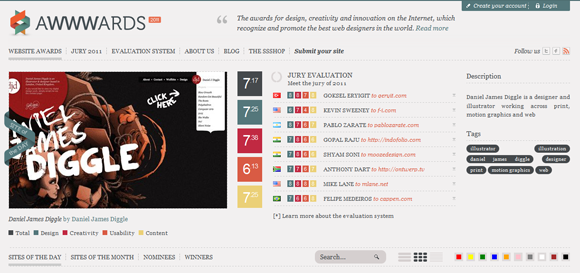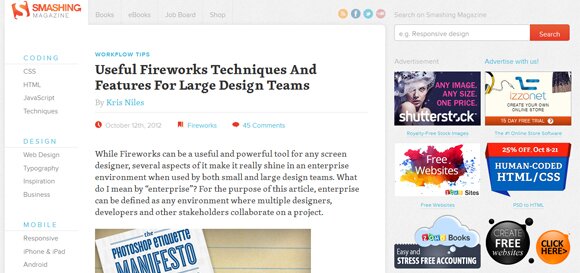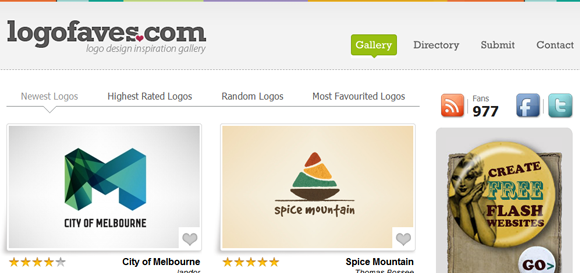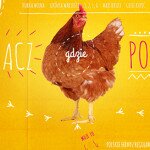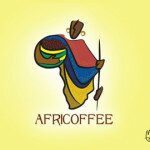7 Android Apps for Website Designers and Developers
Android has finally come of age. It dominates the market with an overwhelming percentage of market shares and as far as the reports are concerned, as many as 1 million android based devices are activated daily. So, it has become imperative for the designers and developers to get the hang on this platform unless they do not mind losing out on this mind-boggling number of targeted audience who are very much active on this platform.
However, have you ever given it a thought why android devices are gaining currency and giving other mobile platforms a run for their money? Yup, you have got it right. Availability of innumerable apps has undoubtedly helped it in making the cut and emerged as the market leader. And the best part is that most of these apps are free and even if they are not, they are worth every penny spent on them.
Now, as obvious, you need to have access to some of these shiny apps before being able to make the most of this platform as a designer. In fact, Android apps have already become an inseparable part of a designer’s work flow. They help us in filling out invoices, gathering data, taking down notes, sketching things etc. Since designers have to deal with things like identifying the best images for the project, comparing best web hosting so that the website does not run into any trouble and many more such trivial things, they need to have instant access to some productivity apps so that they can manage things effectively. In short, without them, productivity of a designer or a developer will come to a sudden halt. But there are so many apps available that it might take some doing to figure out which apps they need and which ones are just a waste of your time.
Here we are going to give a round-up of android apps that can help you supercharge productivity –
Adobe Photoshop Express – This is a miniature version of Photoshop specifically developed mobile, tablets and other similar devices. As obvious, Adobe Photoshop Express is not loaded with all the amazing features of a Standard version but it is really great at doing small things like minor editing or simple retouching with meticulous efficiency. Those of you who are already familiar with its Standard version may face little trouble while mastering this app and thankfully, it works almost the way a regular version works. For your kind information, Adobe Photoshop Express is definitely more than Instagram. It has some cool effects and you will have more control over the outcome.
CloudOn – This app gives you full access to all your Microsoft files no matter where you are. With this revolutionary app, you will be able to make changes in Presentations, SpreadSheets or documents while on the move. And the best part is that with CloudOn, you will be able to access all your important files stored in SkyDrive, Dropbox or in Google Drive. You can add images, make comments, do a spell check, change the formatting and a lot other things right from your Android devices. It even tracks changes in MS Word files which is definitely a phenomenal feature. In short, OnCloud makes all Microsoft Documents look and work exactly like an original file.
Fontly – This is basically a fun app for all those designers who have a thing or two for typography. This is a great app for sharing images to make other people aware of the interesting world of typography. With this amazing app, you will be able to take a visual journey of the bygone era and explore its existence in the forms of different typographical wonders that include foil lettering, ghost signs, hand-painted and other forms of typographical arts. To be a part of this amazing world, you need to take a picture of lettering and then use the available categories to tag it. Once you are done, give it a nice title and your picture will be added to Fontly’s map and feed.
Dropbox – Dropbox is a free application that lets you store your files on the cloud and then access it from any devices without facing even the least trouble. And the best part remains, you will not have to pay even a single penny for that because this android app comes for free. You can save files or share them with your friends or do whatever you like. Even if you accidently leave your cell phone somewhere, you would not have to worry about the files because they will be safely stored on the cloud.
Magic Color Picker – Are you finding it really tough to find inspiration for color for the next designing project? In that case, Magic Color Picker is exactly what you have been looking for long. This app will let you choose colors by utilizing different color models. It offers support for 7 different color modes and 4 color models – YUV, HSL, HSV & RGB. You are free to make changes in the color by using either sliders or palette.
Finger Colors – This is an application for people with artistic flair. It offers an interface for painting without getting interrupted by dialogues or menus. Transparency, color and width of the pictures can be adjusted. You can do almost anything with this Android app. Sketches, caricatures, watercolor and oil paintings are like a cherry on the piece of cake with this app.
Color Touch Effects – This is an amazing application that will let you do wonder with ordinary images. With this app, you will be able to apply cool effects on images or recolor them to make them appear interesting and irresistible. Add title against images, adjust opacity, add effects and do plenty of other cool stuffs with this app.
Conclusion
Android is definitely the most popular platform and therefore you simply cannot turn a blind eye to it. And thankfully, with the aforementioned apps, designers can make the design and development process less hectic and less time confusing. So, give your creativity a definite push by harnessing the power of these apps.